Share via:

-
Save
One of the traditional ways to host a website in the early 1990s and 2000s was to purchase on-premise self-host servers and virtual machines in order to manage online traffic. However, the total cost of ownership to self-host, including the administration and maintenance costs, can get expensive over time. These challenges make self-hosting servers undesirable and impractical for businesses today.
Why Do You Need a Fully Managed Web Hosting Provider?
A fully managed web hosting provider eliminates the hassle of maintaining servers, virtual machines, software updates, and patches to ensure the servers always have adequate bandwidth to take in online traffic for a website.The headaches of upkeeping a server can be eliminated with a managed web hosting provider. Plus, added benefits and features such as up-time guarantee and professional setup or transfer service come with managed hosting.
WPEngine is the Best Fully Managed Web Hosting Provider for WordPress
WPEngine is one of the best managed web hosting providers if you use WordPress as the CMS (Content Management System). Something to note, WPEngine does not provide domain registration service, so you need to split the domain and hosting service. Refer to our resource on how to register a website domain name and find out why Google Domains is the overall best domain service provider.
How to Start a Website by Choosing a Fully Managed Web Hosting Service
Let’s walk through how to choose the best managed web hosting service for your online business.
What is Managed Web Hosting Service?
Small businesses and startups often don’t have the time to maintain a server and can opt for managed web hosting services instead. It takes the IT work off your plate so you can focus on upscaling the business and creating content.
Choose a Fully Managed Web Hosting Service that Matches Your Website Needs
Web hosting providers offer different levels of services. Some provide full-service management, from around-the-clock customer support to software upgrades. Some let you pick and choose the type of services you need based on a customizable plan. What level of managed web hosting you need depends on how much work you want to do to upkeep a website’s technical parts.
The more complex a managed web hosting plan becomes, the higher it could cost. However, if you compare the money spent hiring a full-time IT with what you pay for managed web hosting, there could be substantial long-term savings.
Top 4 Metrics for Choosing the Best Fully Managed Web Hosting Service
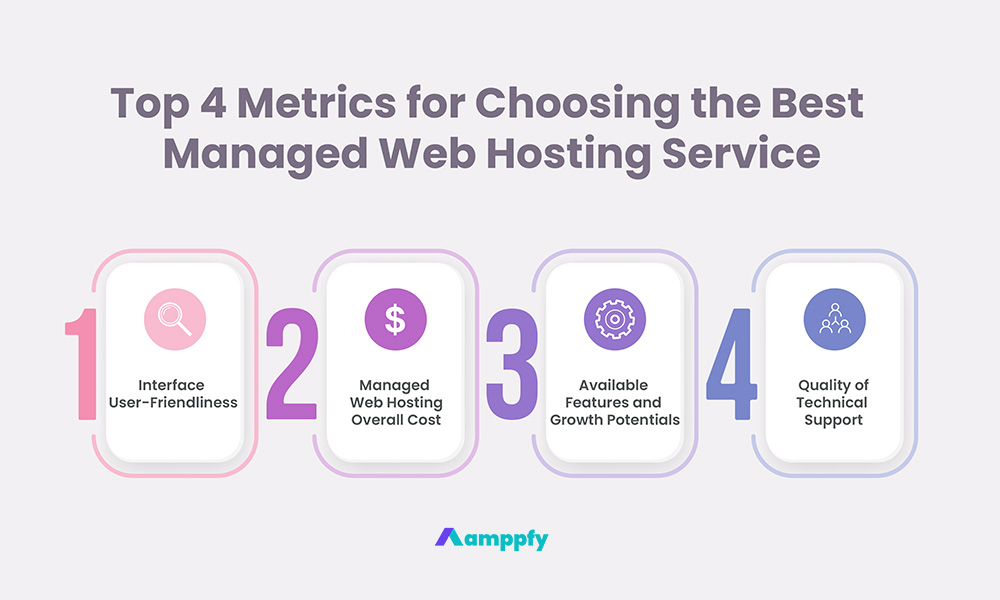
-
Save
#1. Interface User-Friendliness
Look into the type of control panel the web hosting provider uses. Ensure it is a well-known, universal control panel such as cPanel that is easy to learn, navigate and comes with quality web hosting support.
#2. Fully Managed Web Hosting Overall Cost
The cost could be a significant concern when you are just starting up. Spend time comparing different hosting services and find a web hosting provider that fits your budget without skimping on all the bells and whistles. Most hosting providers offer tiered plans suitable for websites at different growth stages.
#3. Available Features and Growth Potentials
Researching the web hosting provider’s full spectrum of services is essential. At different development phases, your business service needs may change. Look into add-on features such as data backup, free CDN (Content Delivery Network), and SSL (Secure Sockets Layer) security support.
Learn more about how SSL certificate secures a domain.
#4. Quality of Technical Support
Think about what happens when your website goes down. Is there someone you can talk to 24/7 for technical support questions? Many reliable web hosting services out there offer around-the-clock support systems. Hands-on customer service is imperative when you are new to starting a website and need more help with technical issues.
Top 12 Reasons WPEngine is the Best Fully Managed Web Hosting Provider for WordPress
#1. 100% Focused on WordPress
WordPress seamlessly installs and automatically sets up on WPEngine. It is intuitive and user-friendly for both beginners and advanced users.
#2. Quality 24/7/365 Customer Support
WPEngine’s customer service is always on-point, responsive, and consistent in quality of care.
#3. Automatic WordPress Core Updates
WPEngine tests and handles all WordPress updates automatically to ensure websites stay up-to-date.
#4. Free CDN (Content Delivery Network)
WPEngine makes it easy to scale your website with CDN (Content Delivery Network) — just activate it with a single click. CDN allows content to be stored and cached on local servers to speed up the delivery of a webpage to a visitor’s browser. CDN guarantees content availability and loading speed for visitors in different geographic locations.
#5. Free SSL (Secure Sockets Layer) Certificate
WPEngine offers a free SSL (Secure Socket Layer) certificate to protect your website and online transactions. SSL safeguards internet connections to ensure data transactions between different networks are handled securely.
#6. Integrated Web Speed Performance Tools
Improve the loading speed of your website with integrated performance tools in the WPEngine user dashboard. In real-time, users can see the impact of website speed performance improvement.
#7. Uptime Protection
WPengine ensures your website is consistently up and running with clustered configurations in dedicated environments. It provides a fully managed content delivery network and has proactive, multi-layered security measures in place.
#8. Automated Daily Backups
Automated daily website backup is another one of WPEngine’s essential features. It gives users peace of mind and roll-back options in case of website update issues occur.
#9. Development, Staging, and Production Environments
Every WPEngine website comes with three environments – development, staging, and production. The system helps the user quickly set up an efficient development workflow, making web development to production seamless.
#10. Managed Core Updates and Patches
Minor updates on WPEngine are automatically pushed through, while major updates are vetted thoroughly before the system recommends them. This setup gives users a certain degree of control and reduces the possibility of errors from backend updates.
#11. Threat Detection and Blocking
Website security is a rising concern for business owners and customers today. WPEngine will dynamically detect and block malicious behaviors with its proprietary security system to protect websites from potential hacks.
#12. Disaster Recovery
The extra layer of website backup through WPEngine’s Disaster Recovery system gives users quick access to recovery assistance. In the unlikely event that your website is compromised, you can bounce back quickly with the help of WPEngine’s expert Disaster Recovery team.

-
Save
Best for WordPress hosting.
5.0 Amppfy Rating
- A fully managed web hosting service designed for WordPress.
- More than 1.5 million websites are hosted through WPEngine.
- Peace of mind with tech stacks, server security, updates, or server-side optimizations. WPEngine takes care of them.
- The latest and fastest technology to deliver seamless, high-performance digital experiences.
- WPEngine is constantly investing in rendering the best possible secure environment for all businesses online.
- 100% focused on WordPress.
- Quality 24/7/365 customer support.
- Automatic WordPress and PHP updates.
- Free CDN (Content Delivery Network.)
- Free SSL (Secure Sockets Layer) certificates.
- Integrated web speed performance tools.
- Uptime protection.
- Automated daily backups.
- Development, staging, and production environments.
- Managed core updates and patches.
- Threat detection and blocking.
- Disaster recovery.
WPEngine
Provides managed services and essential capabilities for basic sites or businesses just getting started.-
Edge content delivery with global CDN
-
24/7 WordPress technical expertise
-
Managed WP, PHP & MySQL updates
-
Proactive WordPress security
Step-by-Step Guide on How to Set Up Fully Managed Web Hosting and Domain with WPEngine and Google Domains
Once you have selected a trustworthy web hosting service provider, follow the step-by-step instructions below to point your domain name DNS (Domain Name System) to the web hosting. We are using WPEngine Managed Web Hosting with Google Domains as examples.
How to Set Up WPEngine Web Hosting with Google Domains in 3 Steps
Step 1: Choose a WPEngine Fully Managed Web Hosting Plan
Head Over to WPEngine.com. We recommend starting with the basic hosting package, “Startup.”
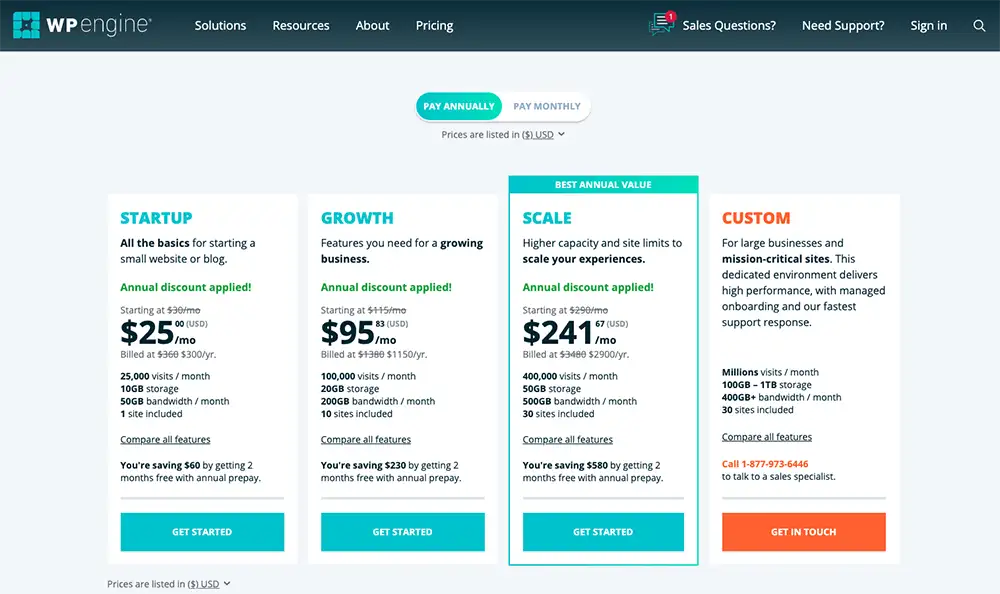
-
Save
Step 2: Checkout and Activate Hosting Account
Complete the checkout process to activate your WPEngine hosting account.
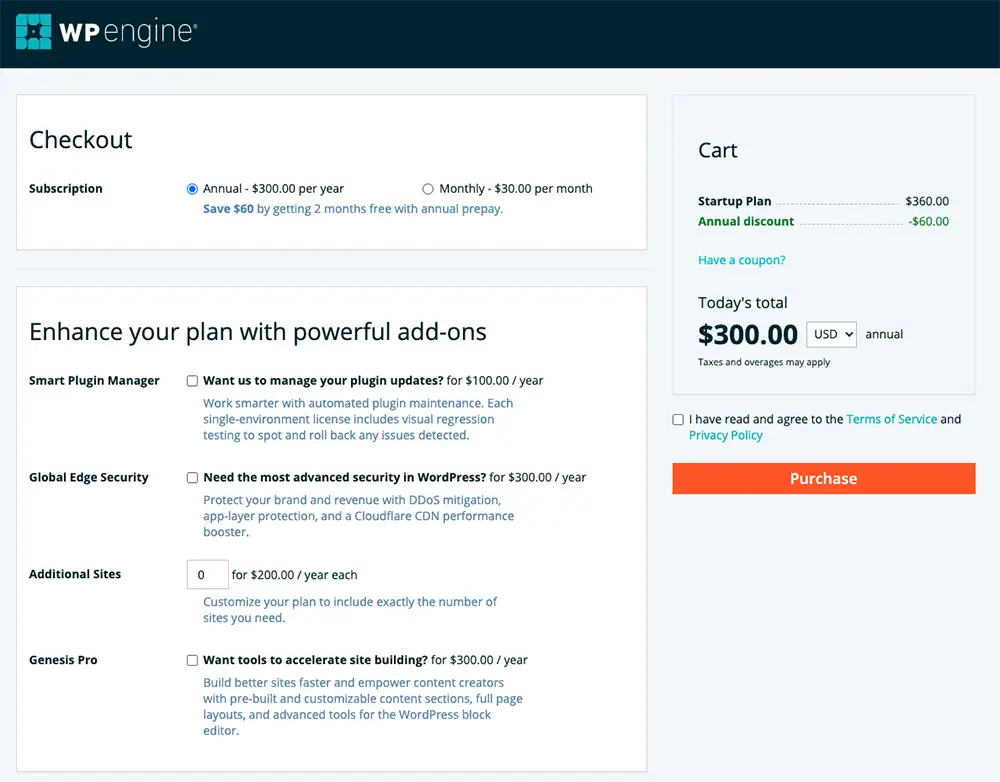
-
Save
Step 3: Point Domain to Hosting Account
Once the account has been created, you will need to point the domain DNS to WPEngine’s hosting account.
Login to your WPEngine account and click on the domain name under “Site Name.”
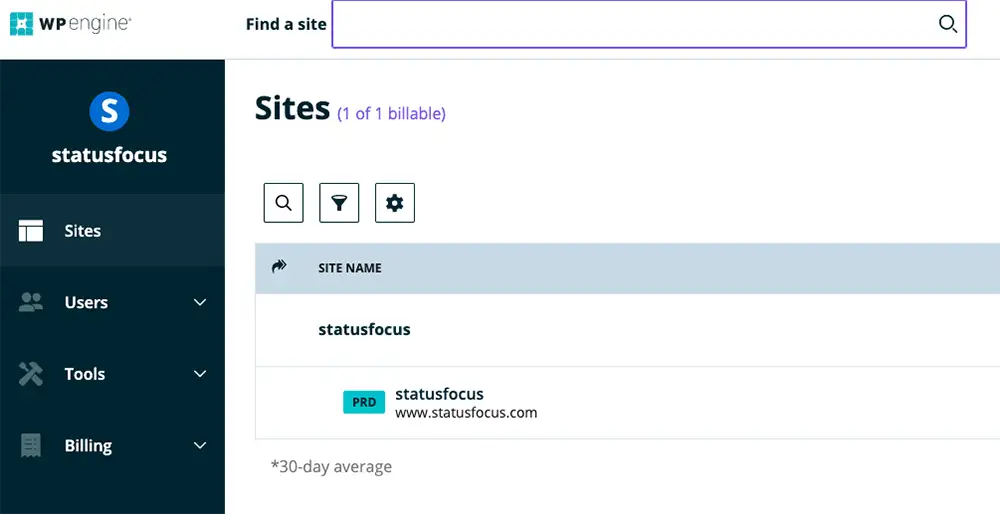
-
Save
Next, click “Domains” in the left navigation under “Production.”
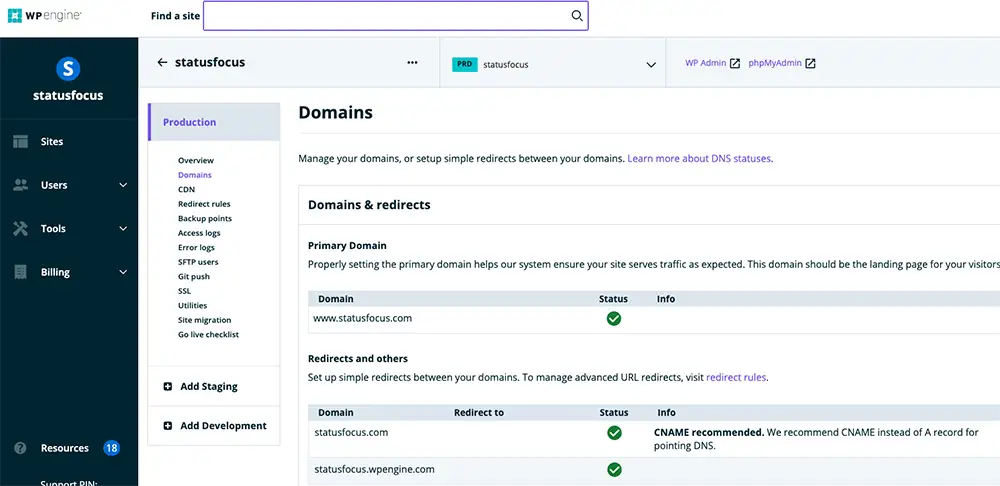
-
Save
Scroll down to the bottom of the page to find your CNAME and DNS records. Copy the CNAME record. Then paste the CNAME record into your Domain Registrar (such as Google Domains.)
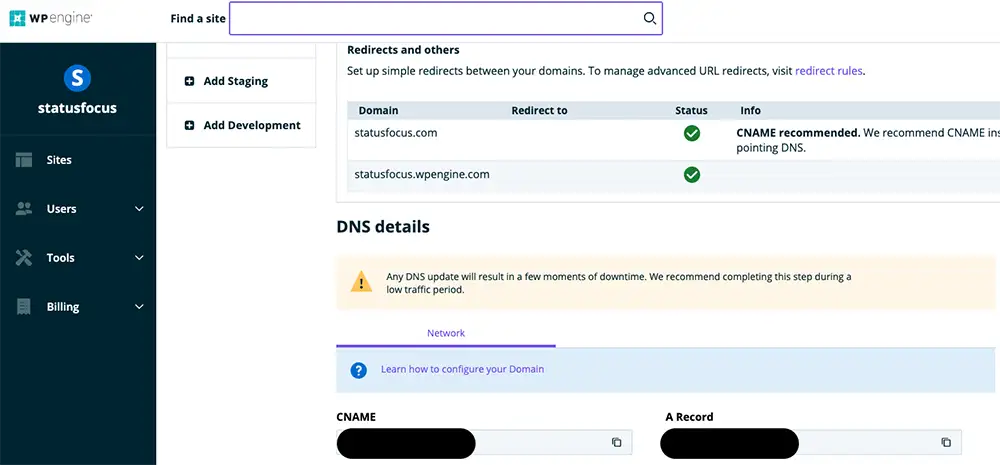
-
Save
If you are using Google Domains, follow the steps below to set up the CNAME. It can take up to 24 hours before the CNAME update occurs and the website goes live.
How to Set Up CNAME in Google Domains
- Sign in to Google Domains.
- Click the domain you want to update.
- Open “Menu.”
- Click the DNS icon.
- Scroll to the “Custom Resource Records” section.
- You can update the data in two ways:
- To edit the data, click “Edit” to make all the records in the set editable.
- To add data, click “Edit” and then the icon to add a resource record.
- Click “Save” to complete.
Continue the Learning Journey with Amppfy
Amppfy’s digital marketing resource library is beginner-friendly, and zero technical or marketing experience is required to get started. Learn how to create a practical, actionable, and programmatic digital marketing playbook for any business website, e-commerce store, or content platform. Leverage effective SEO, SEM, and social media strategies to boost brand authority, increase online visibility, and generate quality demand.
Follow us on LinkedIn, Facebook, Instagram, and YouTube to stay updated on the latest marketing news, strategies, and free content.
Get Started with Free Generative AI Marketing Tools
- 100% Free
- No Account Required
- Available 24/7
Share via: