Share via:
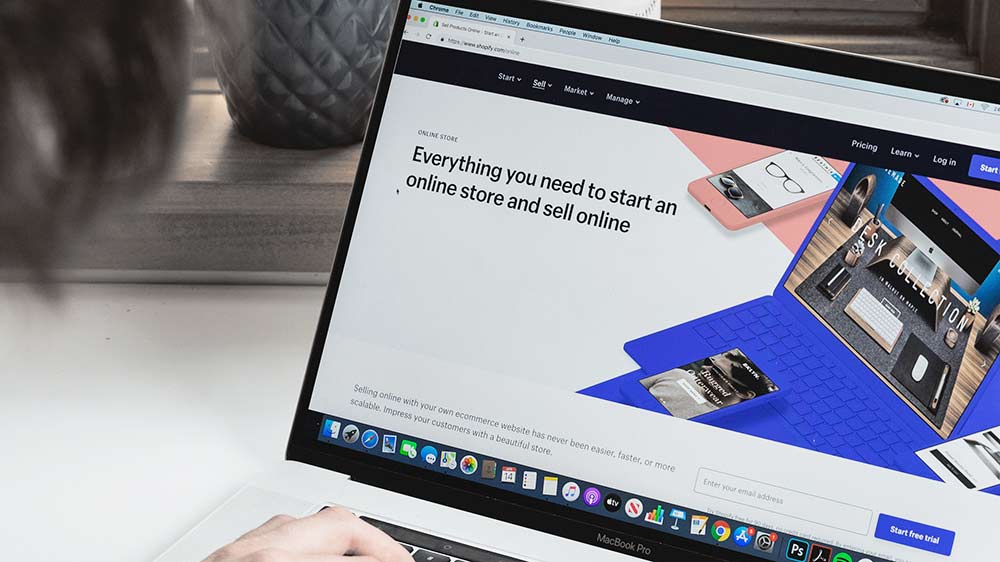
-
Save
The first step to starting a website is brainstorming names for a website that resonates with your brand and registering it as a domain. Naming a website is no small task. The website name is your prospective customer’s first impression when they find it through search engines like Google, and it impacts the success of digital marketing efforts.
How to Choose a Domain Name for Your Website
An impactful website name should be impressionable and boosts brand awareness. A relevant domain name helps visitors better identify and draw relevance to the product or service being promoted.
Need help choosing a domain name for your website? Check out our resource on how to brainstorm names for a website domain.
Try the Free Business Name Generator
- 100% Free
- No Account Required
- Available 24/7
What is a Domain Name?
In short, a domain name is an address typed into the internet browser URL bar to visit a website. If the website is your home, the domain name is the street address to locate your home. Most websites start with www. representing the World Wide Web, followed by the website name, and end with .com. For example, our website domain is www.amppfy.com.
How Does an IP Address Associate with a Domain Name
When your internet browser searches for a domain name, the browser locates the IP (Internet Protocol) address where the domain name is hosted, which takes you to the website. Domain names are used to point to the IP address associated with a specific website.
Since an IP address is a string of numeric numbers, it is inconvenient for people to remember. So domain names are in place to refer to these IP addresses. Therefore, people can easily find the website they are looking for.
Components of a Domain Name
A domain name is arranged by hierarchy from right to left. It consists of the following components (right to left).
3 Components of a Website Domain Name
- A top-level domain name (.com, .ai, .io) separated by a “.” (period.)
- A mid-level domain name (usually the website’s name.)
- A sub-domain prefix “www.” stands for the World Wide Web.
Top 3 Essential Steps Before Buying a Domain Name

-
Save
#1. Read the Fine Print before Buying a Domain Name
Sometimes, when the offer looks too good to be true, fine prints are usually involved. Most people don’t spend the time to read the entire “terms of use” or “refund policy” before making a purchase. Make sure you understand what the domain registration service includes before proceeding. For example, is domain privacy protection included in the service, which is a critical privacy component of a website.
#2. Do the Math and Know the Cost to Register a Domain Name
Avoid unexpected costs by investigating the following questions before locking yourself in with a domain service provider. If you have concerns, best to discuss policies with the provider’s customer service and understand what they entail before committing.
Important Questions to Consider Before Buying a Domain Name
- What is the total cost of owning a domain after one year, three years, or five years?
- Does the price fit your budget?
- Are there add-on costs involved?
- If you are unhappy with the service, can you cancel and get a refund?
- What if you want to transfer your domain to another service provider? Will you be charged for the domain transfer service?
#3. Know What is ICANN and How it Impacts Your Website Privacy
ICANN.org is an entity that keeps records of domain owners’ identities and contact information. Owners provide this information to independent registrars (domain registration service providers such as Google Domains) who must earn the ICANN accreditation in order to provide such service.
Top 3 Important Facts about ICANN that Impact Your Domain
Fact 1: ICANN Requires Domain Owners to Upkeep Accuracy of Domain Information
ICANN requires domain owners to keep their information accurate and up to date with the registrars as part of their responsibilities of owning a domain. If false information is provided on purpose, the owners risk having their domains suspended.
Fact 2: Domain Information on ICANN is Public Record
Domain information on ICANN is considered public records. ICANN allows anyone to search for a domain and gain access to the owner’s contact information, including phone numbers, addresses, emails, and other contact information.
Fact 3: ICANN Reveals the Purchase and Expiration Dates of a Website Domain
ICANN reveals the date someone purchased a particular domain and the date it expires. This means if you accidentally forget to renew your domain registration, it will become available for anyone to purchase.
A little creepy, right? Is there something you can do to protect your privacy? Yes, this leads us to the next point – how to protect personal information when you register a domain name.
How to Make Sensitive Information Private When Buying a Domain Name
Most legitimate domain and web hosting providers give registrants the option to purchase additional domain privacy protection. This option allows you to hide personal or company information such as names, phone numbers, addresses, and emails.
When the domain privacy option is selected, your personal information will be hidden from ICANN and other domain owner lookup websites.
How to Enable Domain Privacy Option
Adding domain privacy should be easy to do with most registrars or domain service providers. Usually, you will be prompted before checkout to include domain privacy as an add-on when making the initial purchase. Some service providers like Google Domains include privacy protection for free. If your existing domain does not have privacy protection, consider adding it through the service provider.
Test the Quality of the Domain Provider’s Customer Service
Ensure the registrar or domain service provider you are signing up with has a solid reputation and a responsive customer service team. Many of the domain and hosting service providers today promise 24/7 customer support. But how good is the 24/7 support? Consider testing the customer service quality, experience, and speed by submitting a ticket before purchasing.
Having someone available around the clock is always a good sign. However, if the support team cannot efficiently resolve your problem, it defeats the purpose. There is a whole list of things that can potentially go wrong when you buy a domain name.
Top 3 Essential Questions to Consider When Testing the Quality of a Domain Service Provider’s Customer Support
- Can you get instant access to your domain after buying a domain name?
- Can you get help pointing the domain’s name server to the web hosting provider?
- What is the average turn-around time to respond to a support ticket?
A good registrar should answer all of your questions and provide prompt technical support to troubleshoot issues as they arise. So, look into the complete list of services offered before making a final decision.
Get Ready to Buy a Domain Name and Start a Website
Now you are finally ready to register for a domain name. Use a reputable domain service provider, such as Google Domains.
How to Register a Domain Name with Google Domains
A reputable domain registrar like Google Domains is known for its top-notch service, speed, security, and customer support.
How to Buy a Domain Name with Google Domains in 3 Steps
Step 1:
Register your domain name with Google Domains.
Step 2:
Check the availability of the domain name you wish to buy.
You should receive one of the two following results:
- Domain is available for purchase.
- Domain has already been registered.
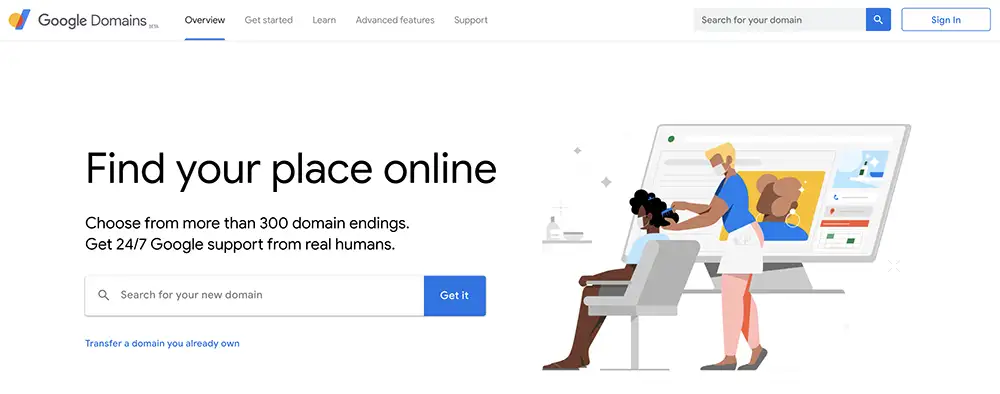
-
Save
Domain is available for purchase.
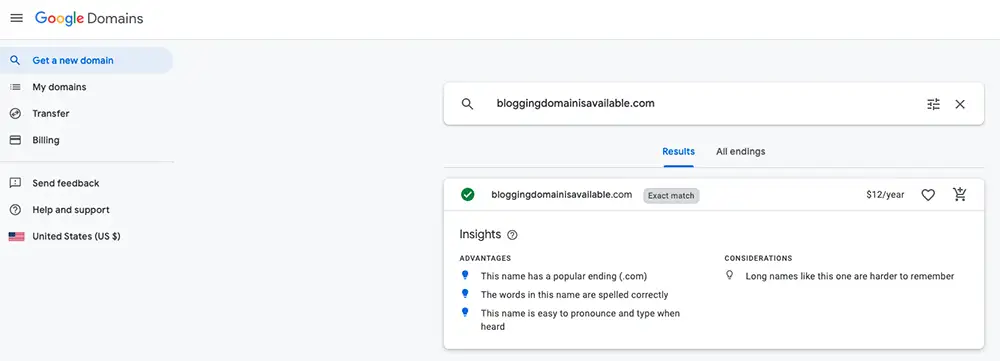
-
Save
Domain has already been registered.
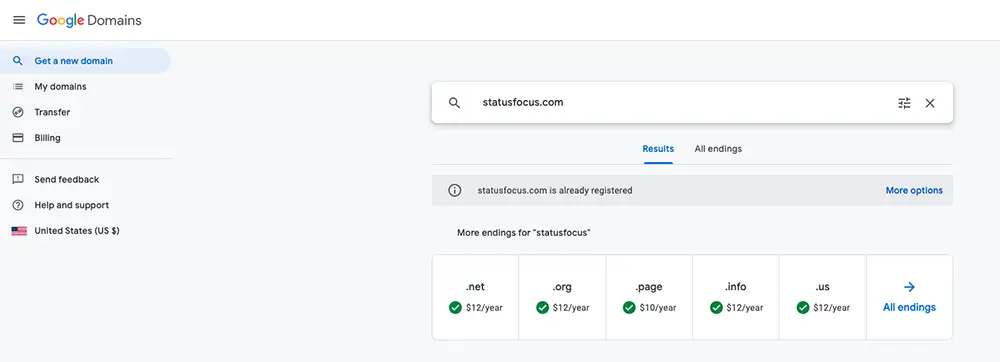
-
Save
Step 3:
When you find the domain name you are happy with, and it is available, proceed to checkout.
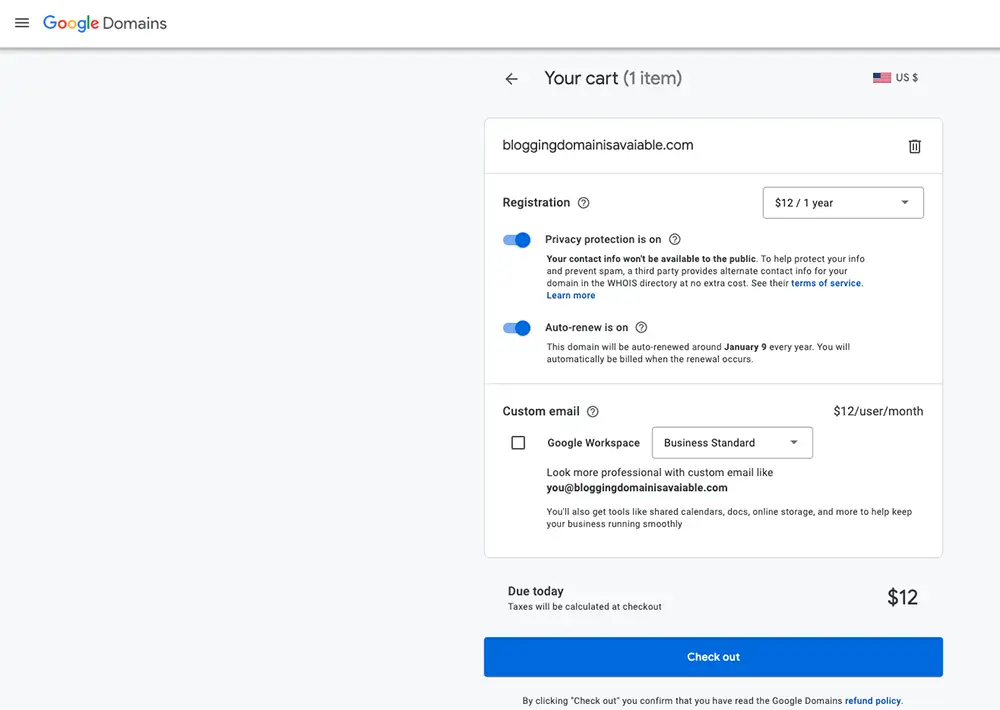
-
Save
Google Domains Offer Free Privacy Protection When You Buy a Domain Name
The added benefit of Google Domains is that privacy protection is free when you buy a domain name. Google Domains privacy protection guards your personal information against websites like ICANN. This service usually costs extra from other domain registrars.
Congratulations on Buying a Domain Name!
Congratulations! You own the domain name of your new website.
Next Steps to Set Up a Website After Buying a Domain Name
The following resources are critical to completing your website setup.
Learn how to choose the best web hosting provider, set up domain with web hosting, and select the right content management system (CMS).
Continue the Learning Journey with Amppfy
Amppfy’s digital marketing resource library is beginner-friendly, and zero technical or marketing experience is required to get started. Learn how to create a practical, actionable, and programmatic digital marketing playbook for any business website, e-commerce store, or content platform. Leverage effective SEO, SEM, and social media strategies to boost brand authority, increase online visibility, and generate quality demand.
Follow us on LinkedIn, Facebook, Instagram, and YouTube to stay updated on the latest marketing news, strategies, and free content.
Get Started with Free Generative AI Marketing Tools
- 100% Free
- No Account Required
- Available 24/7





