
Internet security has become an increasing priority for small businesses and content creators. Properly securing your website protects visitors and online transactions from unauthorized access, data breach, and hacking threats. It is crucial to provide a secure browsing experience for your customers.
Make Your Website Secure with an SSL Certificate
Take a simple action to prevent your website from data breaches – by having a proper SSL (Secure Sockets Layer) certificate. Websites on WPEgine managed web hosting automatically receives a free SSL certificate with a one-click installation.
What is an SSL Certificate?
SSL or Secure Sockets Layer is a security protocol that establishes an encrypted connection between the web server and the browser. This ensures the safety and privacy of data exchanged within the encryption. SSL certificate is a digital handshake that verifies and authenticates the identity of websites so that secure, encrypted data exchange can be made between web servers and browsers.
Example of Why Business Websites Need to Install SSL Certificates
For example, an e-commerce store needs an SSL certificate to protect its customer’s private information during checkout.
Why Every Website Needs an SSL Certificate?
It is imperative for businesses online to have an SSL certificate to safe-keep private data such as customer transaction information. Google also penalizes websites without SSL – a website could lose ranking and fall off the top search results page for popular search terms relevant to its niche market, which negatively impacts sales and marketing efforts.
Top 3 Reasons Why Your Website Needs an SSL Certificate
- SSL certificate secures website access and safe-keeps data.
- SSL certificate is a necessary ranking factor for a website to appear in Google search results.
- Websites with SSL certificate establish better trust and provide a better user experience and safer online browsing environment for visitors.
How to Check If a Website Has an SSL Certificate
Look for the “https” in front of a website’s URL. Websites without an SSL certificate will show up as “http.”
Web Hosting Service is Required for an SSL Certificate
You will need a web hosting service provider in order to install an SSL certificate. WPEngine is one of the best fully managed web hosting providers for WordPress websites. Refer to our resource on how to choose the best managed web hosting provider.
[elementor-template id=”967″]
How to Install a Free SSL Certificate on a Website with WPEngine
Follow the quick and straightforward three-step guide below to add the free SSL certificate to your website through WPEngine managed web hosting. It only takes a few seconds.
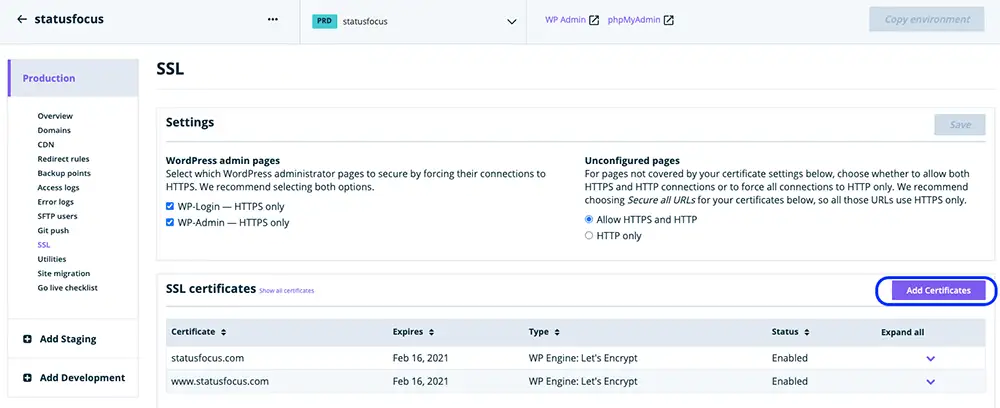
Install Free SSL Certificate in WPEngine Managed Web Hosting in 3 Steps
- First, select your domain name.
- Click on “SSL” on the left menu.
- Finally, click “Add Certificates” to enable the SSL certificate on your domain.
Congratulations, you have successfully enabled SSL on your website! Check your web browser to make sure “https” appears before the domain name.
[elementor-template id=”1071″]

