Businesses with physical locations capture more visitors through local search results. Properly optimizing a website for local search gives a ranking boost to the business and generates traffic from local customers. Local SEO helps businesses improve search visibility on Google Maps with location-specific search queries.
What is Local SEO?
Local SEO is search engine optimization targeting the local market of a specific geography. For example, when searching for “donut shop near Los Angeles, California,” you will get a list of results showing relevant local businesses in that particular geographic location.
Set Up Google Business Profile for Local SEO Marketing
Local SEO can create more targeted traffic for a business online, especially when there is a physical store. This is also true when the primary target market is set to specific geographic locations. B2C (Business-to-Consumer) and B2B (Business-to-Business) product or service providers can benefit from the Google Business Profile listing.
How to Set Up a Google Business Profile
Complete the following information about your company in Google Business Profile. The same data should also appear on your website:
- Company name
- Address
- City
- State
- Zip Code
- Local phone number
- Relevant photos of your business and products
Examples of Google Business Profile Listings
Below are two examples of business listings in Google Business Profile. Search results will display detailed business information, such as phone number, address, photos, and customer reviews.
Local SEO Search Example 1:
- Snapshot of hotels in Los Angeles, CA, in Google search results.
- The listing shows the name of the business, customer reviews, address, contact number, and an ad for customers to book a room.
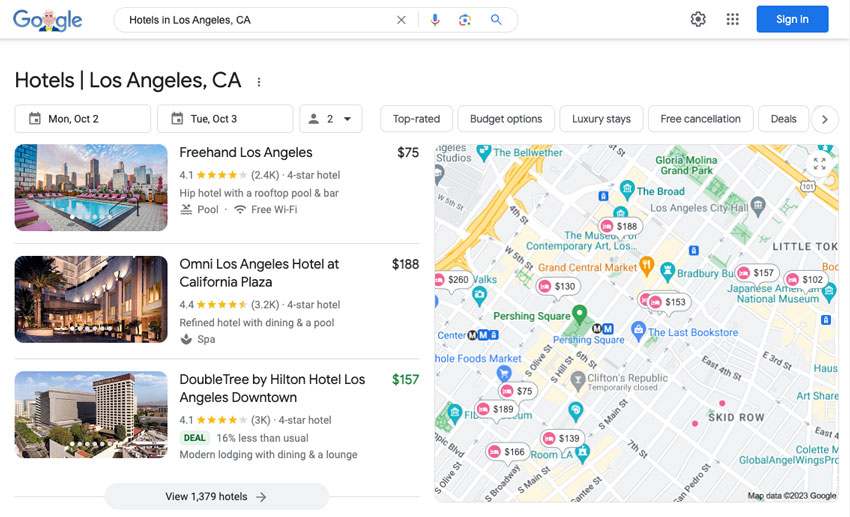
Local SEO Search Example 2:
- Snapshot of donut shops in Los Angeles, CA, in Google search results.
- The listing shows the business’s name, website, customer reviews, address, and contact number.
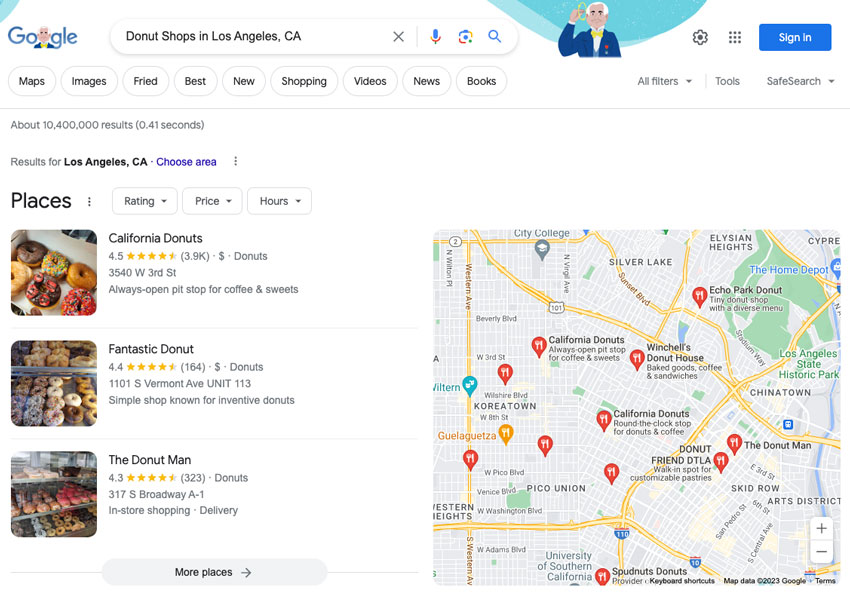
How Local SEO Marketing Improves Search Visibility for Businesses Online
Local SEO takes time to see results. Desired local SEO success is achieved by building brand awareness while improving organic search ranking over time.
Here are the top 7 local SEO strategies to improve a website’s search rankings and increase organic traffic.
Top 7 Local SEO Marketing Tips to Optimize Website for Local Search

#1. Set Up Citation on the Website to Improve Local SEO Marketing
The citation on a website includes the business contact information and should be in visible spots. It is a good idea to display citation on the navigation or footer where it appears on every webpage.
4 Pieces of Business Contact Information to Include in the Website Citation
- Business name
- Address
- Phone number
Ensure Information Consistency Across Every Business Profile Online
Make sure business contact on different profiles across the web is consistent in formatting. For example, if you make abbreviations like “Ave.” do the same in every online business profile. The same goes for dashes and dots in names and phone numbers.
#2. Claim a Free Google Business Profile
Claiming a free Google Business Profile is easy when you already have a Google Workplace email account.
How to Claim a Free Google Business Profile in 6 Steps
Step 1: Confirm Your Business with Google
Confirming your business with Google to show you are authorized to claim the listing. You have the option to verify the business by selecting a mail-in code or phone verification.
Step 2: Use a Business Email Associated with Your Website Domain
The email submitted to Google listing should be a business email, not a public one like @gmail, @yahoo, or @outlook. You can purchase a business email associated with your domain name through Google Workplace.
Step 3: Input Business Contact Information in Consistent Format
Fill in your business name and address in the same format across the board, including your Google Business Profile, to ensure consistency.
Step 4: Use a Business Phone Number with a Local Area Code
Use a local phone number for your business profile that shows the local area code instead of a toll-free number. Local phone number in business listing improves local SEO search results.
Step 5: Select an Appropriate Business Category
Choose the appropriate category your business falls under. This helps Google to better identify and categorize the business in online search queries.
Step 6: Customize Your Google Business Profile
Include detailed descriptions about your business in Google Business Profile to help customers find your business and, at the same time, boost search rankings. Add a personal touch by uploading photos to create an excellent first impression for prospective customers.
#3. Get on Google 3 Pack Local Listing
Google 3 Pack local listing is a vertical ribbon of three business listings located above organic search results, and it is an excellent opportunity to increase local search coverage. Google 3 Pack includes business contact information, a photo, and location indicators on Google Maps. Google pulls this information from your Google Business Profile, website, or social media accounts.
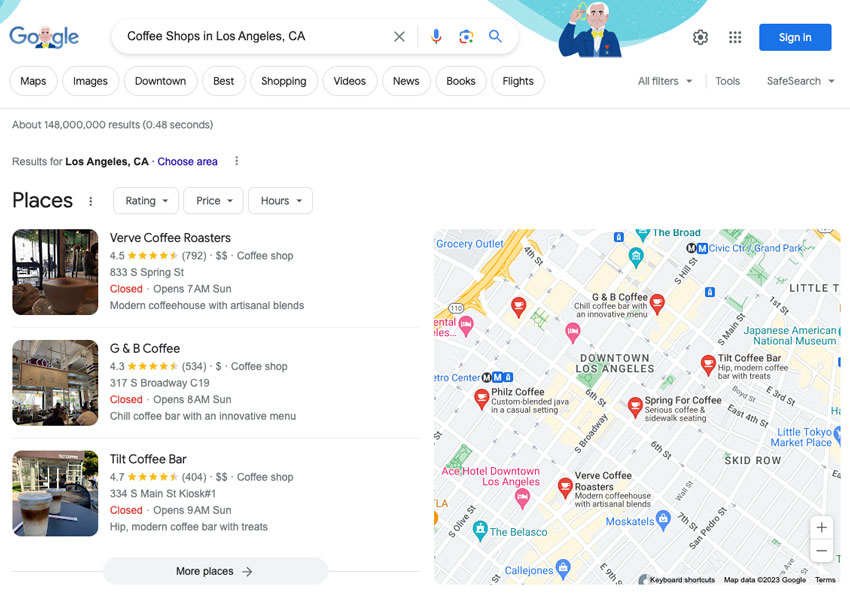
Google 3 Pack Local Listing is Hyper-Localized
Google 3 Pack is hyper-localized, which means Google routinely rotates a different set of businesses to display in search results. When you click the “More Places” option at the bottom of the 3 Pack, 20 more business listings will appear on the map-view search results.
Include a Photo of Your Business for Better Local SEO Search Results
Why do some businesses have images next to their listings in Google 3 Pack, and some do not? These photos are typically pulled from Google Business Profile, public websites, or reviews from Yelp. So, add pictures and contact information to relevant business profiles online.
#4. Know that Google is “Centroid Bias”
What is centroid bias? It means Google tends to show more location-based search results closest to the center of a major geographic market.
Example of Google’s “Centroid Bias” Local Search Result
For example, let’s say a donut shop is not in the city center of Los Angeles, California. It is near the border of the greater Los Angeles County. When potential customers look up “donut shop in Los Angeles” in Google, search queries tend to bias search results toward businesses closer to the center of Los Angeles city.
So, in a situation like this, the geolocation of a business may be at a disadvantage. Although with the new Google Local Business, centroid bias is less of a factor as long as the website’s SEO organic ranking is strong.
Learn more about top SEO strategies to build brand awareness and generate leads.
#5. Create a Location-Specific .KML File
KML file or a Keyhole Markup Language file contains location-specific data on a website. This file displays locational information within Google Maps and Google Earth for users in mobile search results.
Example of a .KML File
Similar to an .XML file for sitemaps, below is a sample of a .KML file. Once the .KML file is saved and uploaded to your website, add the URL to the .XML sitemap. Make sure the XML sitemap is uploaded to your Google Search Console account.
For more information on Keyhole Markup Language, see Google’s KML Tutorial.
#6. Take Advantage of Schema Markup
Schema markup is a type of microdata that understands how to efficiently treat, identify, and display website content. Schema markup helps search engines to better analyze and index the location of a business by displaying relevant information.
How Schema Markup Works
Schema markups identify elements on a webpage to help Google better understand and display website content in search results, such as the following:
- Product pricing
- Product reviews
- Office location
- Recipes
- Videos
- Events
Example of Schema Markup
For example, Schema markup can properly read and display hours of operation, addresses, dates, and even menus in search queries.
Schema Markup Application
Schema markup application is an advanced SEO strategy that requires knowledge of web development. It is best to learn more at Schema.org and work with a web developer based on your business needs.
#7. Manage Online Reviews to Improve Local SEO Marketing
Yelp, Trustpilot, and Google Reviews are all free, review-based local business profiles you can claim to increase local search exposures. According to Moz, an authority in SEO marketing, 67% of shoppers are influenced by online reviews.
Online Reputation is Important for Local SEO
Consumers can easily research and give feedback about a business online. Be it a restaurant, a retailer, or a local service provider. So make an effort to manage your online reputation. Encourage existing customers to leave reviews about the positive experience they received. Remember always to value quality reviews over quantity.
Local SEO Marketing is a Long-Term Digital Marketing Strategy
Long-term local SEO ranking success depends on consistent effort. Focus on driving organic traffic, investing time in social media marketing, and building positive online reviews to improve search ranking over time.
See our complete guide on hyperlocal social media marketing strategies for local businesses to maximize marketing campaign results.

